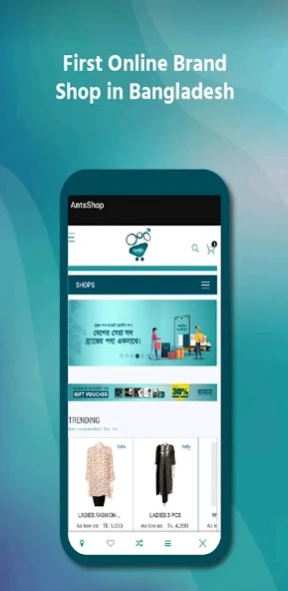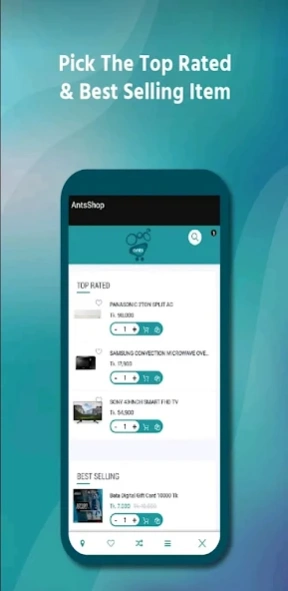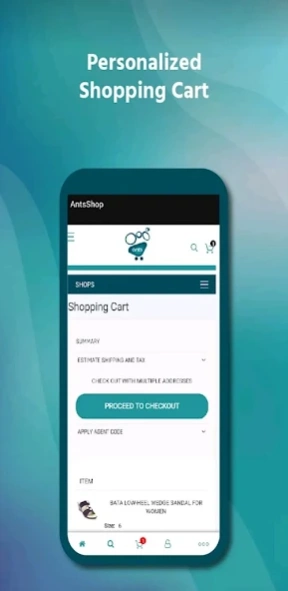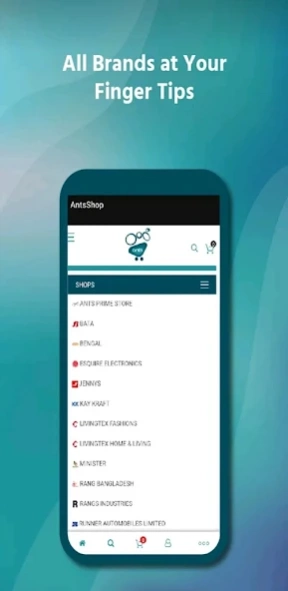AntShop 4.18
Continue to app
Free Version
Publisher Description
AntShop - "AntShop" - Market face of Intercloud, a NovoCom & NovoTel sister company.
The AntShop is a platform for the seller to sell its products easily. The seller can manage the inventory, shipment, seller profile page, and seller collection page and much more. In AntShop the seller can add multiple type products like Simple, Configurable, Virtual, Downloadable product and the seller will be able to set its store locations. Seller locator will allow the buyer to search and filter the products based on location and product name using an interactive Google map.
"AntShop"-a market face name of Intercloud which is a sister company of NovoCom and NovoTel Limited, to provide one stop solution backed up by all its licenses.
Our robust infrastructure backed by Telecom & Internet companies allows Ants Shop to launch a brand new e-commerce platform name "AntShop" for local and international brands.
AntShop is going to take an initiative to redefine business through it’s e-commerce platform for the local and international vendors and sellers.
About AntShop
AntShop is a free app for Android published in the Personal Interest list of apps, part of Home & Hobby.
The company that develops AntShop is InterCloud Limited. The latest version released by its developer is 4.18.
To install AntShop on your Android device, just click the green Continue To App button above to start the installation process. The app is listed on our website since 2023-10-14 and was downloaded 1 times. We have already checked if the download link is safe, however for your own protection we recommend that you scan the downloaded app with your antivirus. Your antivirus may detect the AntShop as malware as malware if the download link to com.ants.android is broken.
How to install AntShop on your Android device:
- Click on the Continue To App button on our website. This will redirect you to Google Play.
- Once the AntShop is shown in the Google Play listing of your Android device, you can start its download and installation. Tap on the Install button located below the search bar and to the right of the app icon.
- A pop-up window with the permissions required by AntShop will be shown. Click on Accept to continue the process.
- AntShop will be downloaded onto your device, displaying a progress. Once the download completes, the installation will start and you'll get a notification after the installation is finished.